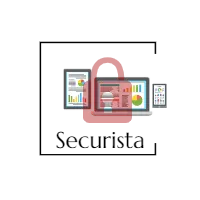YOU
CAN'T
HACK
biometrics
When it comes to protecting your internet business, You don't want to be on
the ignorance is bliss only to Find Out The Hard Way Side
Grab The "Am I CyberSafe in the digital space?"
Phone App CyberSecurity Guide
And You Won't Have To...
When it comes to protecting your internet business, You don't want to be on
the ignorance is bliss only to Find Out The Hard Way Side
Register for The "Securista CyberSquad Workshops" Today
And You Won't Have To...
FROM THE CYBERSECURITY EXPERT WHO FOUND THE 1ST SOCIAL MEDIA MALWARE
Layered

Home

Phone

Business
defense
As A Woman Entrepreneur, Protecting Everything, Especially Your business Revenue + Profit, is critical.
let's Protect your digital life & Business Social Media
Your Data Is Your's
Text Message Opt-in
I confirm that I want to receive automated reminders and promotional messages from this company using any contact information I provide. I also agree to your terms of service and Privacy Policy. This agreement isn't a condition of any purchase. Msg & Data rates may apply. Reply STOP to end or HELP for help.
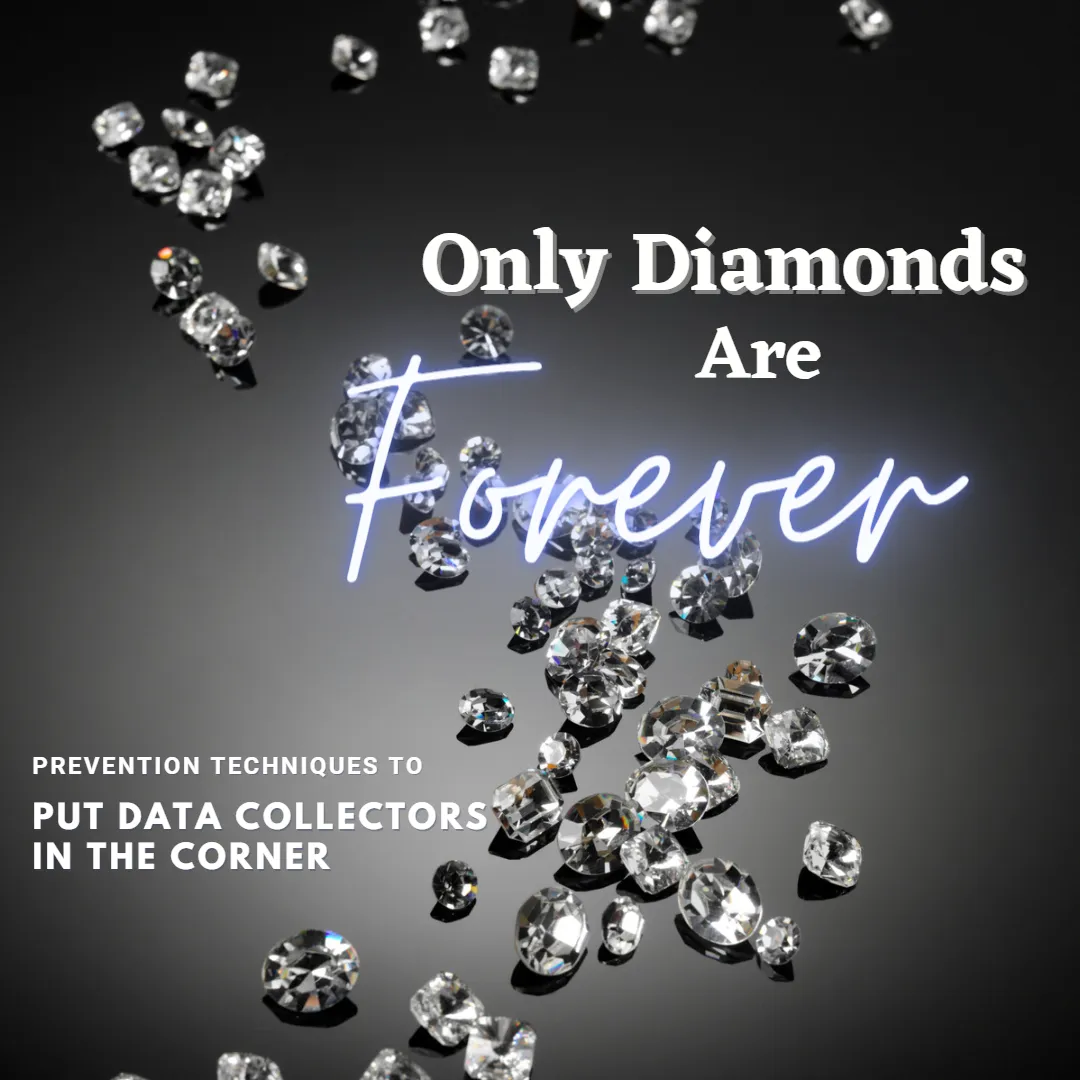
Here's a peek at What I Know
The Lockdown

iPhone’s Stolen Device Protection
UPDATE YOUR iPHONE
If you haven’t updated to the latest Apple iOS 17.3.
Why? Apple has added a new tool to iOS 17.3.
Stolen Device Protection

Let’s go over how to turn on the iPhone’s Stolen Device Protection tool.
You’ll need to:
Make sure your iPhone is updated to iOS 17.3.
Open the Settings app,
Scroll to Face ID & Passcode,
Then to Stolen Device Protection, and
Turn the switch on.
It’s that simple. One small toggle in your phone’s settings, but once turned on Stolen Device Protection puts extra limits on some settings..
Let’s go over why you’d really want to do this.
What that means for you is if someone unlocks your phone and tries to change the Stolen Device Protection settings, they’ll have to use Face ID or Touch ID.
Let’s say a thief has your phone and passcode, they won’t be able to change certain settings unless they have your biometric information too, after all you are difficult to clone.
Here’s the settings scoop. Those biometric security layers come into play when someone tries to access:
The passwords or passkeys (this is what you should already be using) you’ve saved in iCloud’s keychain,
Use payment methods saved in Safari,
Turn off Lost Mode,
Erase your phone,
Use your phone in the setup of a new Apple device,
Apply for a new Apple Card,
View your Apple Card’s virtual number (the best security for privacy and protection when shopping online), or
Transfer money with Apple Cash.
I’m sure you’re going to love the deeper security layer for the most sensitive information and yes, I made my Hubs add this on his iPhone.
Now, say you’re out and about, if your phone is not at a familiar location, like home or work, a one-hour “security delay” is turned on after using your biometrics. When this one-hour delay is up, your biometrics are needed again to change the settings.
Oh and your iPhone is totally accessible during this hour.
Why it matters: This security layer helps delay a thief from quickly taking over your phone or accounts by making changes, like:
Attempts to change your Apple ID password,
Sign out of Apple ID, or
Update Apple ID account security settings, such as removing a trusted device.
Remove Face ID or Touch ID accounts,
Change your iPhone passcode,
Reset your settings,
Disable the Find My tool, and
Turn off Stolen Device Protection itself.
Drop a comment below when you’ve secured your iPhone.
Here's a peek at What I'm Up To
online DefendHer
01
Securista Cybersquad workshops+ CyberSafe Popup Facebook Group
I've got a three series workshop in the works. AND they're totally free. We'll start with the first layer of defense... securing your home. Then we'll tackle how to shield your phone... out in the wild. Finally, learn the favorite techniques and products security experts use to shut down access to those all important social apps.
02
CyberSecure squad security Coaching and community
I created the CyberSecure Squad Facebook group to bring cutting edge business women up-to-date security info and how to protect against malicious attacks. It's private group of seriously kickass smart entrepreneurs, ready to protect what's theirs. We'll cover AI, Web3, and even blockchain technologies in easy to understand every day language.
03
Consulting: security strategy and training
We call the vulnerable point of attack an endpoint. We'll start with a security audit and create a strategy of recommended products and services you can tailor to your business needs. Then we'll start building a security culture in your company with bite-sized gamified training on the latest attack trends and how to stop them saves time and money.
If I like you, I'll tell you about the Billion $ heist
Meet Your Securista!
Oh Hello! I’m Angela "Ange Gos" Payton - The Securista. I've reverse-engineered malware and as the tech copywriter, I made tech jargon understandable for everyday people. Retiring from the Security and Response team at Symantec didn't end my cybersecurity life.
My corporate copywriting clients, top competitors of my former company, wanted less technobabble in their marketing info, anchoring and keeping me deep in cybersecurity for years.
So what is a Securista? Like a barista, I help you craft your strongest security against hackers.
Why pivot to cybersecurity, now? I watched a "cybersecurity expert" with zero threat experience provide outdated information... so outdated, I knew I needed to help entrepreneurs, like yesterday because I have a wealth of knowledge and How-To's people need.
So here we are.
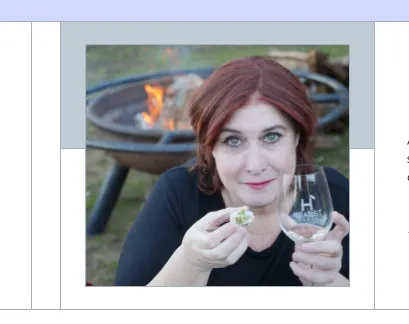
I live in a California Wine Country. It's a good Life!
Ready to Give A Phisher The Phinger?
Imagine keeping your family, home, AND business safe. Simply and easily.
What We Do...
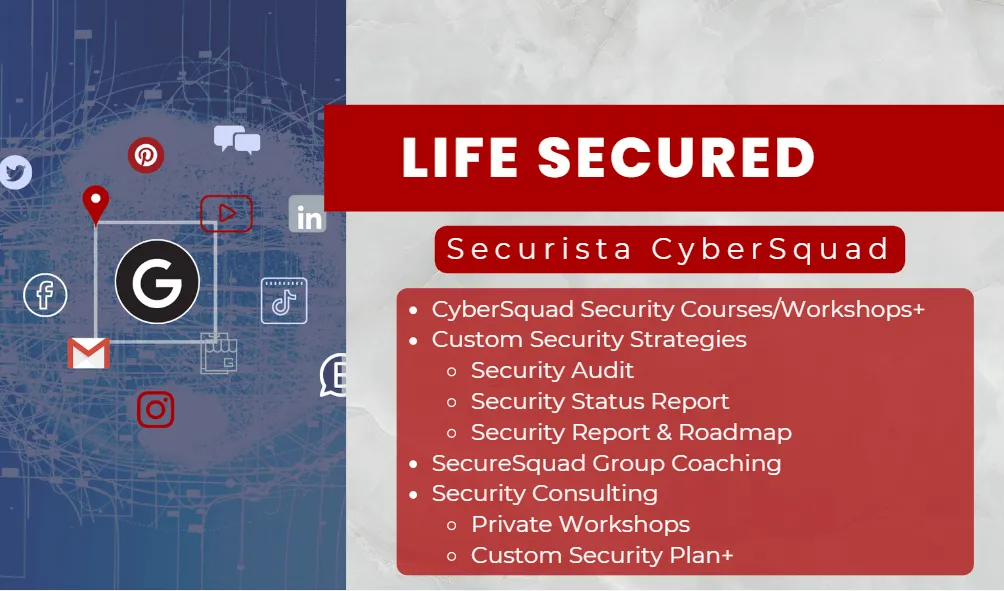

what Others are saying...
“A really strong testimonial that confirms the transformation that is waiting.”
Lorem ipsum dolor sit amet, consectetur adipisicing elit. Autem dolore, alias, numquam enim ab voluptate id quam harum ducimus cupiditate similique quisquam et deserunt, recusandae. Lorem ipsum dolor sit amet, consectetur adipisicing elit. Autem dolore, alias, numquam.
Jane Awesome, ABC Co.
THE VALUE DOESN'T STOP THERE You'll Also Get These Benefits...
01
Guest speakers/trainers
Get To Know Some Seriously Smart People
I haz friends. I've already started inviting experts to come and talk about security trends and what's next. There may even be some history stories about how some threats were found. Group lives in Facebook and an exclusive members-only private podcast firing up the end of June 2023 will inform and entertain.
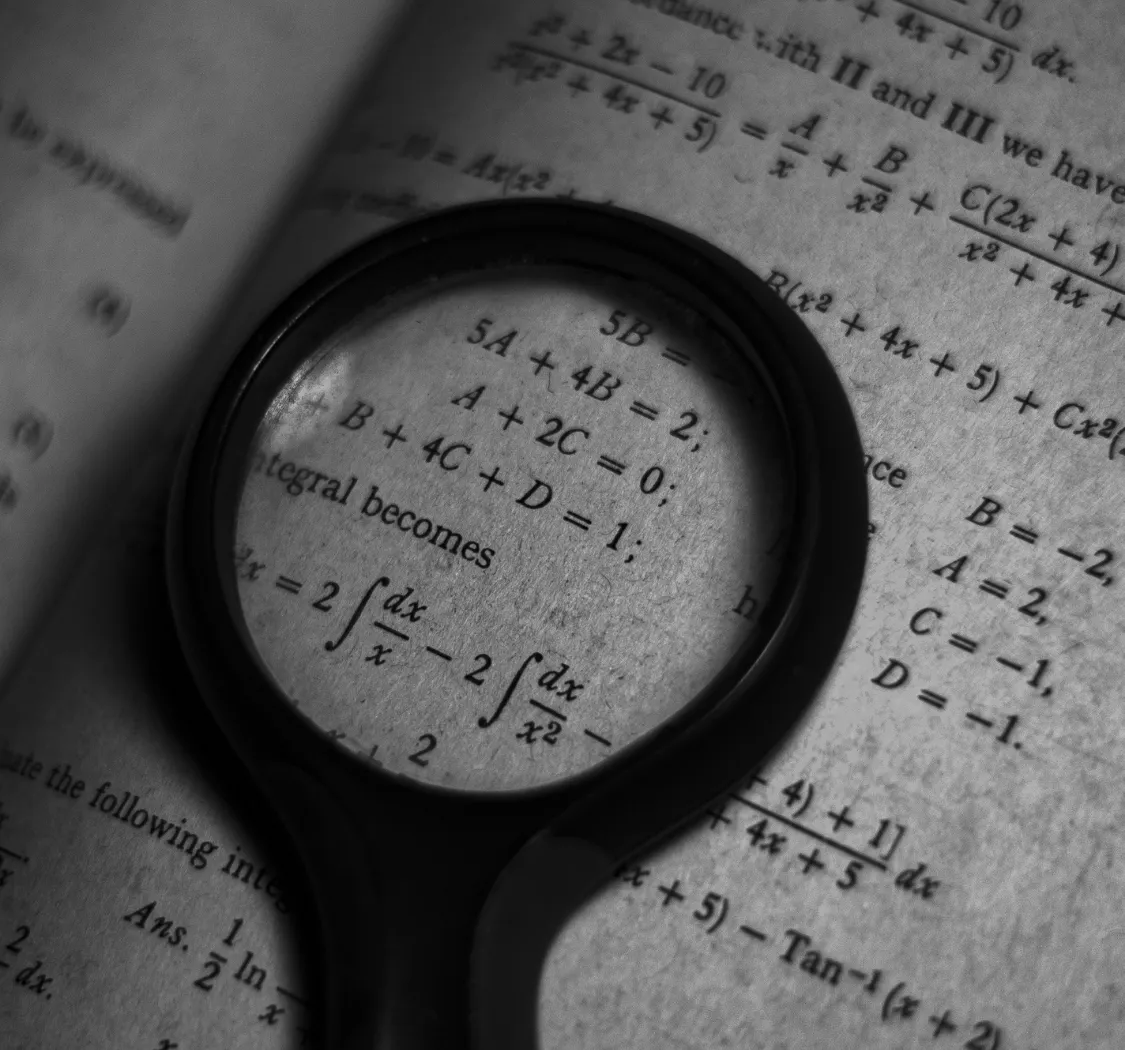
02
The categorical list o'things
Apps, Tools, & SaaS Worth Considering
In the member's area, we'll have a dedicated set of lists for apps, tools, & SaaS (both Software as a Service and Security as a Service). We'll cover who's behind them and what they cover.

03
of course!
Security Isn't Sexy Until It Saves Your Ass
An ounce of prevention... yada, yada. But really, think of how cool it will feel to know the latest social phishing scams and shutting it down. That's where our courses come in. Based on the Categorical Lists O'Security, we break down the how so you can decide if it'll work great for your or keep your $$. We'll also offer courses that will the protection protocols you'll use often.